THIS FEATURE IS NO LONGER SUPPORTED.
Please migrate to the new and improved saved recipe feature—access thought clicking the heart on the floating icons on the lower right of every page. Or at
https://www.101cookingfortwo.com/#list/my-favorites
Instructions
You may access this recipe collection page directly from the Recipe Index page.
Selecting "+Collection" in the recipe card on any recipe will add that recipe to the inbox here.
The number of recipes you have in each collection at the end of that line.
Select add collection if you have none, or if you have collections, Edit to add, rename existing collections, or delete collections you don't need anymore. Think of it as a file drawer for recipes. It can have zero or a hundred recipes. You can move new recipes in or take them out.
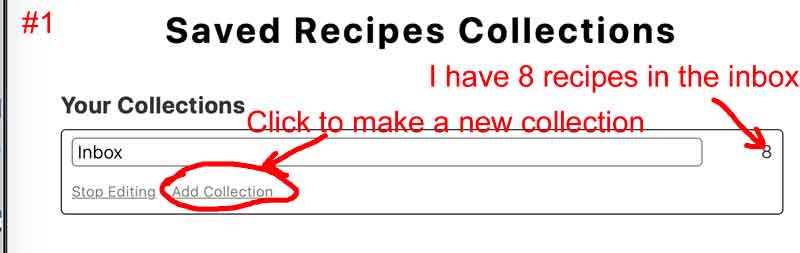
Create a new collection if you want. Name and stop editing to return to the main page.
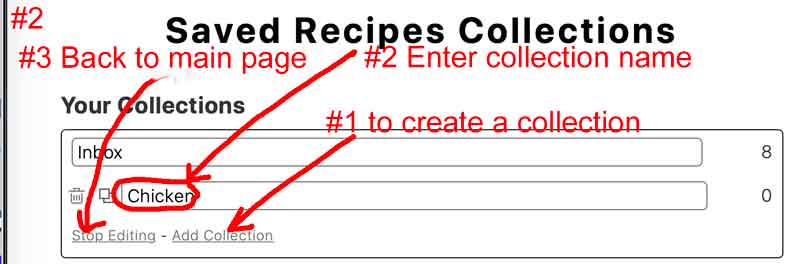
Select the collection you want to add to.
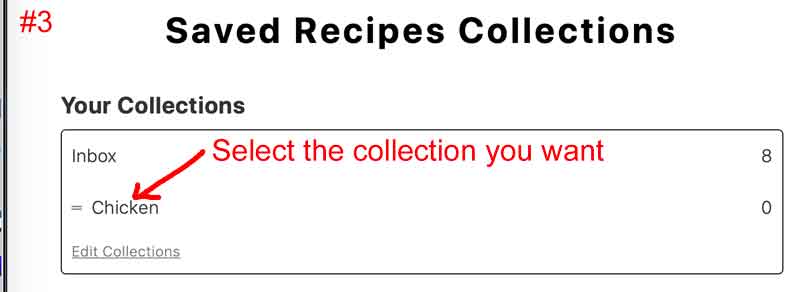
Choose Add Item to move a recipe from the inbox to that collection.
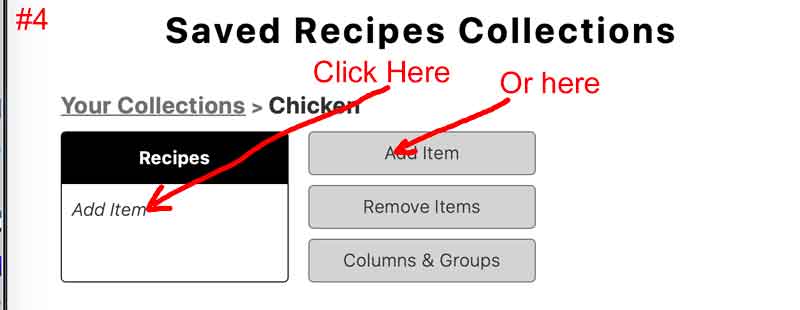
When you see two lines on the left of a recipe or a collection, that is where you grab it to move it around. (The Handle) You can change the order of things or move a recipe onto a collection.
Once you've added more collections, you can drag them around on this initial page using the handle on the left.
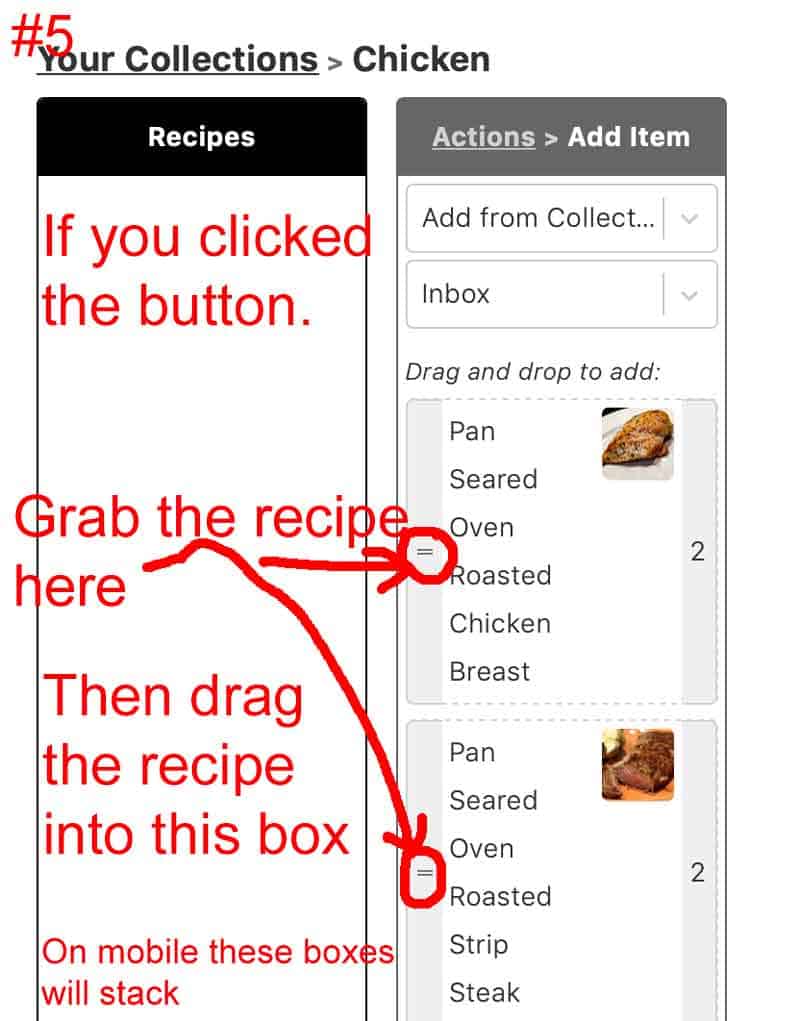
If you use the Add Item in the collection box, you will use the plus signs.
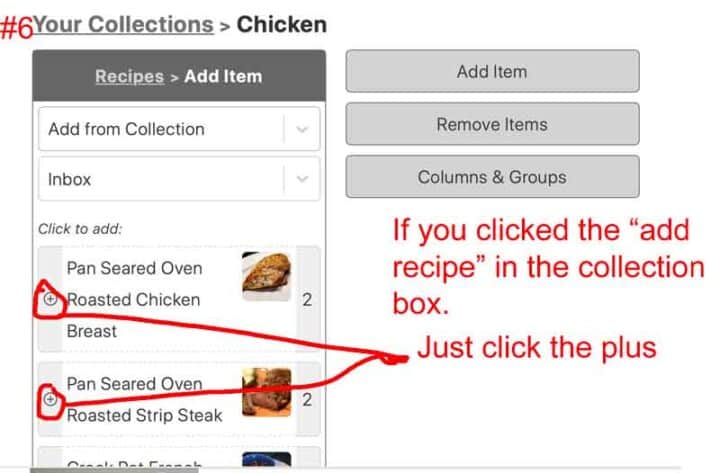
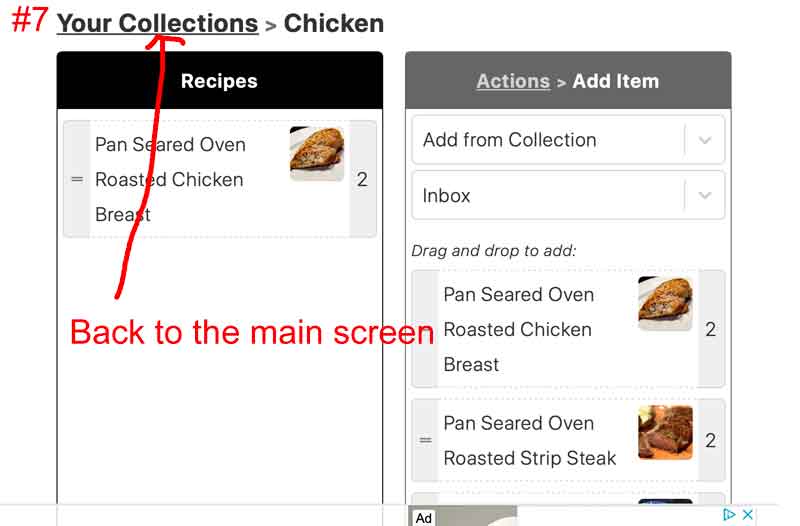
The recipes may be in as many collections as you want. It will stay in your inbox until you delete it there. But deleting it in the inbox does not delete it from your collections.
Use Columns and Groups to organize the recipes within your collections further.
Remember that a small amount of data is stored in your browser. So, if you delete your browser data, you will delete your Saved Recipe Collections. I don't have this data; only you do.


Marlene Erlandson says
Dear sir, I’m a novice cook and computer user. Do you have a hard copy book?
Dan Mikesell AKA DrDan says
Hi Marlene,
Welcome to the blog.
I do not have a book (I'm retired, and that is too much work for me). Everything I have to say is here free.
Thanks for your interest.
Dan
Louise says
I cannot figure out how to access the "recipe collection" info
Dan Mikesell AKA DrDan says
Hi Louise,
Sorry your have a problem. I have a verbal discussion. See my comment on July 18, 2021 and the screen shots I added to the post. Here is the developers discussion, https://help.bootstrapped.ventures/article/153-recipe-collections-101
Hopefully those will help.
Dan
Janet says
Hi. I saved 2 recipes so far, but I don't understand how to insert a recipe into it a collection. One is Chicken, be the other is Breakfast. Thanks! I love your site!
Dan Mikesell AKA DrDan says
Hi Janet,
Welcome to the blog. This feature is not my programing and is not quite "intuitive" to me but here is my brief tutorial. Please comment and ask if you still have issues.
___________________________________
SCREENSHOTS JUST ADDED TO POST
1) After you select to add to the collection in the recipe card, it goes to the inbox.
2) Now on this page... If you want a new collection choose Edit Collections. Then, Add Collection and give the new collection a name then stop editing. You will then be back to this screen.
3) Choose the collection you want to add a recipe to (assuming you have some in the inbox—there is a number to the right side of the box).
4) You will have a screen with two boxes. One for recipes in the collection you chose and one for the inbox. "Grab" the recipe you want move from the "Inbox" into the collection by the two little dashs to the left of the recipe (you will see a hand when you have it right) and "drag it" into the other box (the collection).
4b) You can also click the "add recipe" choice in the collection box and use the plus signs.
5) When done, you can click "Your Collections" to be back here.
6) When you see those little dashs, you can use then to move or rearrannge things like the order of recipes or collections)
7) Remember, if you clear your browser files, these will disapper. They are stored on your computer. I don't have a copy of what you saved. That would involve me having your personal information to "sign-in" to my server. Bad for both of us.
8) The link to this page will always be on the Recipe Index page near the top. Exact location may change a bit but it will always be there.
Dan
Jan says
Can’t figure out how to move a recipe from saved recipes to a collection. I added all collection “folders” that I wanted. Now I can’t figure out how to get the recipe out of saved recipes to the appropriate collection. I did read the directions but I must be missing something.
Dan Mikesell AKA DrDan says
Hi Jan.
Click on the name of the collection you are adding it to. There should be a display of what is in that collection and an option to add from the inbox.
Dan
Sheree says
Hi Dan. Unfortunately I did none of those things. I always use my iPhone and haven’t changed anything unless one of their automatic updates somehow changed it. I’m so disappointed. I had so many good recipes saved.
Dan Mikesell AKA DrDan says
Hi Sheree,
I find iPhone updates unpredictable so probable correct. It makes you want to not do that again. I guess just bookmarking might be safer.
Dan
Sheree says
Dan I don’t know what happened but all but 3 of my saved recipes disappeared!!! Is there a way to get them back???
Dan Mikesell AKA DrDan says
Hi Sheree,
Sorry but I have nothing for you. The entire file for this is saved on your hard drive. That makes it secure for you and me both. But also means I have no data on it. If you have cleared the cache or files on your hard drive, or had a hard drive issue of any type, that may be the cause.
Also, it will be browser specific, so if you changed to a different browser or computer. It does not transfer.
Dan
Judy wilson says
I plan on using these recipes and sharing the treats with several fur baby's I know. In my town & state.
Brenda says
Dr Dan,
I was lucky enough to find your site the first try. I will be making your Pork butt for the crock pot on Saturday . I can’t wsit! In fact I may even go ahead and make it Friday night because I’m so anxious to try it out (and it’s making me so hungry now) ! My son is coming on Saturday to help me do a few things around here and I want to have time to help him do this will help give me some time. Yea! I will post again and let you know how it turns out!
Thanks again so very much! I’m using your rub minus the liquid smoke! It made me sick once and I can’t stand the smell of it any more!
Brenda
DrDan says
Hi Brenda,
Welcome to the blog and sorry for the delayed response.
Hope it worked well for you.
Thanks for the note.
DrDan
Edie Benson says
This new addition is a wonderful idea. I love being organized with my recipes. Thanks to you and all the people who made this "Saved Recipe Collections" possible!